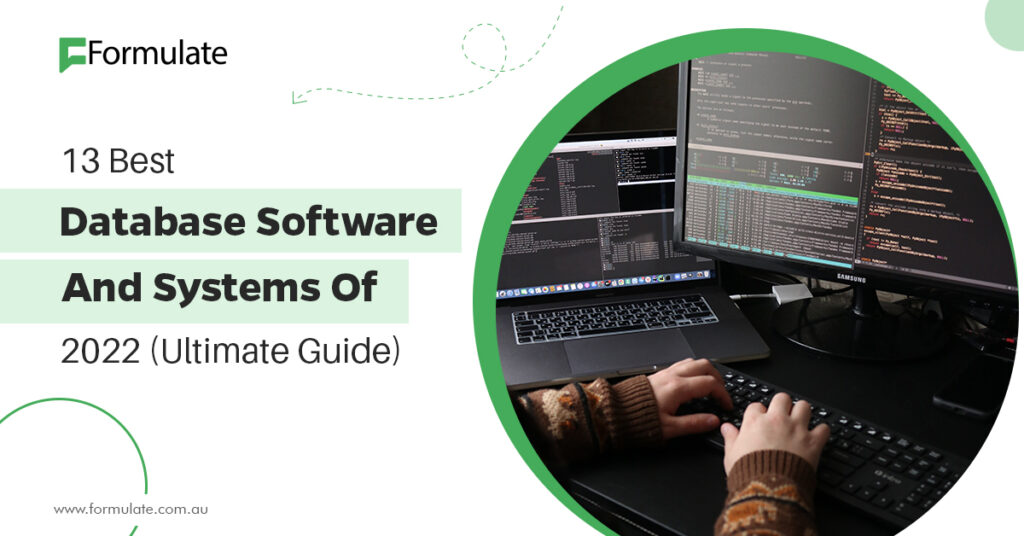Choosing the right database software systems is vital to any business. From getting a suitable provider to establishing smooth scalability, the best database software will help you achieve your goals. This post will take you through the 13 best database software you can choose from.
Currently, the leading database software and systems are Improvado and Knack.
Digital transformation allows companies to produce data at each touchpoint, whether a large organization or a small business.
Corporations must store data systematically, from marketing automation to client data, while ensuring safety.
91% of enterprises with over 11 employees streamline data by leveraging CRM and database software. The mobile CRM and database market expanded by 11% in 2019 and currently has a value of $15 billion.
With 127 new gadgets connecting to the Internet each second, it’s vital to have the right database that best suits your business.
This guide will help you make the right decision. You can choose the most suitable database software for your business from the ones listed below.
The Best Database Software in 2022
Below are the leading database software this year:
1. Improvado
This well-known database software tool aggregates the marketing data for large and small businesses in real-time. Improvado is a scalable and flexible marketing middleware software solution.
Main Features
- Reporting: Improvado has a powerful reporting mechanism and minimizes manual reporting by more than 90%.
- Integration: It provides integration with third-party tools like BigQuery, MailChimp, Salesforce, Twitter, Tableaus, Facebook, Excel, Google Adwords, etc.
- Cost Efficient: You don’t require SQL skills to understand Improvado’s functionality; therefore, you don’t need to hire a developer.
- Data Visualization: Simply extract and send every data set to visualization tools such as Google Sheets, Tableau, Looker, Google Data Studio, etc. Improvado also has an intuitive dashboard.
Advantages
- Metrics’ side-by-side comparison for faster business decision-making.
- Ability to migrate data and duplicate the online database immediately.
- Excellent client support from the adequately trained and adept engineering team.
- Real-time data model integration amidst live connection on dedicated database servers.
- Continuous access to regular statuses and updates on several projects.
- Navigation control and clean user interface.
- Data recovery and backup software alternative for users.
- Insightful and flawless data analytics.
- Properly planned and clean documentation of database.
Disadvantages
- Improvado usually excludes the latest entries in the analytical comparison.
2. Knack
This database software, launched in 2010, is the most straightforward online database software. Knack, a SaaS-based online software, enables users to connect, structure, and extend data without coding.
It has a great client base, including Harvard University, Honda, Zendesk, Panasonic, Spotify, HP, Capital One, and Intel.
To use this database software, you begin by structuring the data using the columns you require. This includes details like address, email, name, custom category number, and phone number.
Next, connect the data by integrating it with varying systems. Knack has a robust API that can integrate with several well-known tools such as Zapier, increasing its functionality.
Finally, extend the data by making it more beneficial using custom equations and formulas. Knack enables you to do everything in a straightforward website-based interface without excellent coding skills.
This database software has 39 templates you can choose from based on your corporation’s features or type.
For instance, agencies can use custom CRM templates to manage clients and allocate meetings and tasks to make sales.
Large companies can use specific database templates to accomplish everything like job listings on the website, project management, controlling purchase orders, payroll, and inventory.
Since Knack has several functionalities in a single straightforward software, you can save cash between interdepartmental teams using four to five varying tools to accomplish all these things.
Price
This database software has three key pricing plans, from $39 to $179 per month.
- Starter Plan: Priced at $39 per month, this plan comes with 2 GB storage, three app connections, and up to 20,000 records.
- Pro Plan: At $79 per month, this plan offers 10 GB storage, eight app connections, and 50,000 records.
- Corporate Plan: At $179 per month, this popular plan provides 50GB storage, 125,000 records, premier, white-glove support, and 25 app connections.
The best approach is to pick a plan depending on the number of records you require in the database.
Generally, Knack is an impressive online tool that’s changing how people perceive online data management.
Knack provides a 14-day free trial period without credit card requirements.
It also provides custom enterprise plans that tremendously expand the database. These plans are referred to as Plus 1, 2, and 3. For instance, if you subscribe to the Plus 3 plan at $999 per month, you will receive 1.5 million records.
3. MySQL
Most website hosting providers include this open-source relational database management system in their basic packages. Therefore, MySQL is widespread among professional and amateur web designers.
Main Features
- Business Oriented: It has sophisticated business-oriented applications that e-commerce websites can leverage.
- Scalability: It enhances database security and scalability.
- Easily Applicable: Besides reducing costs and risks, this software also offers minimal complexity in the management, development, and deployment of vital applications.
- Technical Support: It provides powerful technical support and combats potential cyberattacks.
Advantages
- You can quickly learn MySQL foundational features even if you don’t have any programming skills.
- It provides better data recovery ability.
- The inexpensive structure makes MySQL an excellent alternative for small businesses.
- Since MySQL is an open-source tool, it offers complete data customization flexibility.
- Simple Apache web engine integration.
- The modifiable data development process for heavy and small applications.
Disadvantages
- Over-reliance on third-party plugins.
- Queries don’t respond after refreshing or restarting the software.
- The Linux operating system makes the operation of data complicated.
Price
MySQL charges $10,000, $5,000, and $2,000 for MySQL Cluster Carrier Grade, Enterprise, and Standard editions, respectively.
4. IBM DB2
This database software offers solutions for the Data Lake, Operational Database, Fast Data, and Data Warehouse. Undoubtedly, IBM DB2 is one of the best database software for demanding workloads.
Main Features
- Task Scheduler: It supports gathering statistics and reorganizing tables and indexes with no user interaction. Additionally, it enables you to run the job under other jobs.
- XML Support: It allows you to reduce the resources and time needed to leverage and persist your XML data. IBM DB2 also helps substantially cut development expenses and boosts business agility.
- Supports Legacy Software: IBM DB2 supports legacy Java tools by leveraging the robust mainframe technology.
- High Availability: IBM DB2 leverages SYNC HADR, NEARSYNC, and ASYNC models to keep several options and warrant a high uptime ratio.
Advantages
- Easier administration through commands including Command Line Interface (CLI) or Data Studio (DB2 10.x+) / Control Centre.
- Data segregation is simpler through straightforward partitioning due to tablespace usage and automated storage.
- It has AI-dedicated abilities that can manage and structure complex data.
- It provides support to the cloud and private environments.
- It is highly stable and only needs little maintenance.
- You can easily deploy and integrate IBM DB2 with numerous platforms, languages, and workloads.
- It allocates and remembers the precise location of each track where the data is situated.
- It provides robust security.
Disadvantages
- You must get paid IBM support for immediate assistance.
- If you are not a developer, you may find the DBMS functional features entangled with several complexities.
- Licensing charges continue rising each year.
- Data download is hefty and includes bloatware.
Price
Download and use of the Community version within the production environment are free. The Standard edition goes for $1,850, while the Advanced edition costs $7,800 for each virtual processor core (VPC) for 90 days.
5. Oracle RDBMS
This object-relational Database management systems tool has included some vital abilities in its most recent version. Oracle RDBMS gives businesses enterprise-scale database tech to store in the cloud or on-premises.
Main Features
- Performance: It provides simultaneous union branch execution to lower query execution and wait time together with enhanced SQL elapsed time.
- Pluggable Databases: It minimizes data consolidation risk and also reduces resource consumption. Additionally, it enables independent pluggable database backup and recovery.
- Flexible: You can run Oracle RDBMS on a sophisticated supercomputer or a PC with similar efficiency. The active design sets offer an exceptionally compatible referential system.
- Efficient: The latest version offers a more substantial database, higher security features, consumes less space, and processes online databases quickly.
Advantages
- Provides a smooth transactional process and higher data security.
- You can make partitions to attain higher administrative data control.
- Offers dynamic support for flawless integration with different platforms to help develop applications with varying technologies.
- Effective complex query optimization.
- Provides stable and sturdy performance.
- The smart suggestions assist developers in operating more efficiently and accurately.
Disadvantages
- The customer application is automatically plugged-in.
- The pricing plan isn’t feasible for smaller enterprises and startups.
- Consumes too many resources and delays when dealing with substantial stored procedures.
- Its design appears slightly outdated.
Price
Oracle RDBMS cost depends on your business type and size and the current software solutions you use in the IT infrastructure.
Following this, you’ll need to contact their client support to confirm the accurate pricing details for your enterprise.
6. Database Performance Analyzer (DPA)
There’s no more room for database performance guessing since the Database Performance Analyzer now makes data performance analysis simple, so you can achieve results without leaving your desk.
Main Features
- You can immediately view the general performance of your whole database or narrow it down to see particular tables and segments.
- It can analyze thousands of SQL statements in a few minutes to determine how changes impact your database’s performance.
- It is the simplest way to monitor and improve numerous DBMS platforms.
- You can divide your data in various ways, like execution plans, durations, connections, SQL statements, etc.
Advantages
- Tracing a transaction to analyze when statements begin, rollbacks or commits take place, and when locks are released or applied.
- Connectivity of databases on different platforms for schema and data browsing.
- Historical and real-time data is accessible down to the second.
- Machine learning-based irregularity detections imply you don’t have to schedule constant database health checks — DPA automatically detects anomalies.
Disadvantages
- The optimization advisors center more on indexing strategies instead of more advanced topics like locking issues and query optimization.
Price
- Perpetual: Begins at €1,835
- Subscription: Begins at €955
7. Microsoft SQL Server
This is one of the most effective and in-demand database software. It is a relational DBMS server excellent for storing and retrieving several requests instantly.
Main Features
- Free Trial: Microsoft SQL server’s express versions and developer are available free of charge.
- Exceptional Performance: It converts raw data to actionable insights you can convey on any device or platform.
- Automated Plan Correction: It resolves SQL plan performance hitches by determining problematic query execution.
- Enhanced Query Processing: It leverages adaptive query processing to improve query performance in SQL servers and databases.
Advantages
- Ability to create multiple designs, tables, and view data with no syntax.
- Easy to create a new database server from scratch.
- Tackles complex queries and integrates any other program.
- Exploits Developer Network Feature to create advanced queries.
- Combines views and scripts of linked groups or objects.
- Identifies several names in the database system via Template Explorer.
- More advanced software compared to Microsoft Access.
- Advanced querying and simple distributed databases management.
Disadvantages
- Cumbersome data maintenance using a selective schema
- Long query execution usually takes a longer time than the anticipated calculated time
Price
The “Developer” and “Express” versions are accessible free of charge. Paid plans begin from $931 to $14,256 (one-time charge).
8. SQL Developer
This developer provides secure connection abilities with several database techs.
It offers excellent versatility and a wide range of tools you can leverage for any use.
Additionally, it simplifies Oracle database development and management in traditional deployments or the cloud.
Main Features
- Reusability: This allows you to repurpose queries for report definition creation in various layouts and deliver the output in HTML and PDF formats.
- Tighter Integration: Provides tighter integrations with other products and other database alternatives.
- Efficient: Multiple query execution takes lesser time and enables you to generate queries in many formats like Excel, PDF, HTML, or XML.
- Feature-Rich: Provides free access to every other company’s feature and other identical databases. Some noteworthy features include object management and development, database utilities, SQL worksheet, modeling, DBA controls, etc.
Advantages
- It grants access to numerous database technologies.
- You can simplify the management of data.
- Offers excellent client support to fix any bug or malfunction.
- Intuitive user interface for basic functionalities.
- You don’t have to install the software; you can simply copy the folder on the OS.
Disadvantages
- Utilities like resource manager and storage aren’t intuitive.
- Automated OS usually changes the queries in the database.
- No integration with Enterprise Manager with SQL developer.
Price
It is entirely free.
9. IBM Informix
This database software efficiently secures and manages business-essential data. IBM Informix provides limitless scalability and extensive functionalities to harness data power.
IBM Informix is popular for its industry-top Online Transactional Processing (OLTP) performance conveyed at cost-efficient prices.
Main Features
- Gets Rid of Downtime: Ability to maintain, configure and upgrade the grid without downtime while effectively meeting service level agreements.
- Instantaneous Analytics: Assists businesses in leveraging actionable insights that are analytics-driven while remaining close to data sources for improved local decision-making.
- Fewer Hassles: It provides simple deployment features like event-based data processing and smart triggers for database push notifications. Moreover, Informix enables automation and frees up resources to focus on key business activities directly.
- Improved Development Agility: Provides support for structured and unstructured data via a hybrid database management system to ascertain flexibility and more natural development
Advantages
- You can embed Informix more effectively than other RDBMS systems.
- Provides sophisticated data warehouse performance via the Warehouse Accelerator module and basic engine.
- Can integrate relational data in a time series with JSON data, geospatial data, and other unorthodox data types.
- Provides excellent compatibility and scalability from Raspberry PI to the cutting-edge multi-layered distributed nodes computing system.
- Intuitive dashboard to check server performance.
- Excellent for enterprises that wish to leverage multithreaded and parallel data processing.
- Data compression ability aids in quicker I/O, backup, and replication operations.
- Pluggable Authentication Modules can configure user authentication mechanisms.
Disadvantages
- It is hard to get resources that have firsthand experience with IBM Informix.
- Informix replication feature requires improvement.
Price
Contact the IBM Informix customer support to learn about their pricing.
10. Teradata
This is one of the most trusted and oldest database management software. It provides impressive processing speed to import and export data efficiently. It effectively handles complex data queries and streamlines the data warehouse system management.
Main Features
- Parallel: Teradata’s parallel processing abilities give an upper hand to other database software for data integrations and analytics.
- Flexibility: It provides flexibility to analyze everything, deploy anywhere, and convey the most important analytics to your business by evaluating data every time. You can execute it from cloud storage or on-premise.
- Efficient and Fast: It can churn out outputs quickly while managing several queries concurrently.
- Scalable: It offers high scalability alternatives and has pre-built functionalities.
Advantages
- Teradata’s data analytics can carry out enterprise-grade operational activities for your business.
- It provides real-time processing and can distribute huge databases expeditiously.
- Expeditious full table scanning is possible.
- It offers amalgamated data storage through a versatile multivariate data format structure.
- It leverages appropriately crafted controls to gather and track your data.
- It has multi-load and fast-load abilities and a t-pump for near real-time operations.
- It enables end-users to gain access to reports without any hassles.
Disadvantages
- More expensive than other RDBMS in the market.
- Third-party tools aren’t very responsive.
- GUI seems outdated.
11. Altibase
This is a high-performance, enterprise-grade, open-source relational database. Altibase scales vertically and horizontally by in-memory auto-extending tables and sharding, respectively.
Some large companies like HP, Hyundai, and Samsung are Altibase’s most noteworthy clients.
Main Features
- Flexible Deployment: It offers three deployment modes, i.e., hybrid (disk and memory), on-disk, and in-memory only.
- In-memory Database (IMDB): It provides lightning-fast and user-friendly architecture and is efficient for use cases that require extremely high throughput and low latency.
- Sharding: Altibase large-scale sharding-out abilities enhance linear performance and coordinator-linked bottlenecks. Therefore, performance degradation is non-existent when scaling up the database.
- Highly Available: Supports greatly partitioned tables able to transfer data from disk to memory tablespace and vice-versa.
Advantages
- Its unified engine supports in-memory as well as disk-resident databases.
- Provides broader accessibility across several industries like public service, manufacturing, finance, and telecom.
- Supports ANSI SQL-92 as well as SQLs offered by other systems.
- Provides relational abilities and relevant tools to service enterprise-grade applications.
- Provides extensive client support through training tickets and Remote Altibase Database Administrators to manage sudden failures.
- It supports every language that supports ODBC, JDBC, and other programming languages, including Java, C+, and C.
- It’s easier to migrate from the legacy database.
- Provides preventive health assessment to ascertain reliable performance and maximum availability.
Disadvantages
- Altibase doesn’t support mobile access.
- Data operations may slow down if you misconfigure them.
- Altibase doesn’t support servers and customers for Mac and Windows.
- Altibase doesn’t have its own Graphical User Interface database management tools.
Price
Altibase is an open-source database management system without processing fees or subscription charges.
12. Amazon Relational Database Service (RDS)
This is a capable and stable relational Database-as-a-Service (DBaaS) that’s at the same level as other decent offerings from Amazon Web Services (AWS). Amazon RDS is an excellent alternative for experienced users, data scientists, and digital-native organizations.
Main Features
- Flexibility: It provides the alternative to scale computing resources or expand the database storage capacity via one API call.
- Data Security and Backup: It provides automatic data backup via its built-in feature and a dedicated secure connection.
- Simple to Use: It provides access to the capabilities of a more familiar Oracle, MySQL, or Microsoft SQL Server database engine.
- Data Security and Backup: It provides automatic data backup via its built-in feature and a dedicated secure connection.
Advantages
- You only pay for the number of resources you use at any point.
- You can process bulky workloads in one database system.
- Increasable storage and flexibility via easy API requests make Amazon RDS a favorable alternative for programmers.
- Offers quick access to Microsoft SQL database, Oracle, and MySQL, among others.
- Offers several features and controls.
- Provides powerful and stable performances.
- Leverages large data tools effortlessly via its EMR service.
- Provides a dedicated and responsive customer support team.
Disadvantages
- Its lack of physical servers prevents you from checking server logs.
- Provides limited auto-scale abilities.
- More expensive than other DBMS alternatives.
Price
Amazon Relational Database Service is a “free to test” tool. You only pay for the resources you use. You can leverage Reserved Instance or On-Demand to pay for Amazon RDS services.
Although it seems overwhelming to pay for your resources, you can simply estimate your monthly expense via the Amazon Web Services Simple Monthly Calculator.
13. EMS SQL Manager
It allows users to create data analytics components in a single dashboard. EMS SQL Manager also provides powerful vendor support that can service each of your online database activities.
Main Features
- Support: It supports different versions of MySQL from 4.1 to 5.7. It can also control every object sequentially.
- Database Conversion: It flexibly enables simple data files to import and exported in different formats. You can import files such as MS Access and MS Excel files.
- SQL Administrator: It helps in the administration and simplification of SQL server administration processes along with performance statistics analysis, server permissions management, and tasks maintenance, among others.
- SQL Backup: It saves up to 95% disc space and time during backup. It also supports database maintenance process automation to boost data availability.
Advantages
- It’s already integrated with numerous SQL tools.
- Considerable data import and export abilities.
- Accommodates people who only wish to keep track of the existing database system.
- Provides access to PostgreSQL server through HTTP protocol.
- Streamlined execution of numerous SQL queries on the database.
- More substantial security management and effective data manipulation.
- EMS has a robust and intuitive visual database designer.
Disadvantages
- The system that grants access to multiple users becomes complicated at times.
- It lags while handling several database objects simultaneously.
Price
Different products in the EMS SQL manager depend on your specific business needs.
Other worthy mentions include SAP, SQLite, MongoDB, MariaDB, Redis, and Filmmaker.
What Is Database Software?
This software program or utility is developed to make, store, edit, search, automate, extract, and preserve database files and records.
A database software management system (DBMS) can help you manage data in columns, tables, and structured fields.
Simply put, database software stores information systematically in web applications.
The relational database management system is also crucial. RDBMS enables database administrators to access and point out data.
Ultimately, databases store information in tables, which can grow large and have several records in rows and columns. RDBMSs utilize SQL to manage complex data in a much simpler way.
Advantages of Utilizing Database Software
An efficient database assists enterprises in boosting their access to several data generated constantly.
The primary purpose of a capable Database Management System is to warrant easy, quick access and data sharing among various stakeholders.
Below are the advantages of utilizing database software in a corporation:
1. Effective Integration of Data
The practical database implementation reflects an integrated corporation. Corporation-wide access to data helps various stakeholders evaluate how a process’s data affects other operations and vice-versa.
The right IT service management processes ensure that data is integrated into different areas without being corrupted.
2. Minimized Redundancy of Data
Database software tools are slightly different from file-based systems, where you may store several copies of a similar file at different locations or data centers, which might cause data redundancy.
The modern DBMS software leverages one database, and changes in the files are updated and reflected instantly.
Therefore, it eradicates any chances of retrieving duplicate data.
3. Data Security
Today, cloud computing protects databases from cybersecurity threats.
It grants access to authorized users, making it a robust system for managing and storing large quantities of enterprise data.
4. Faster Decision Making
Efficient DBMS warrants quick and simple access to multiple data from any location at any moment.
Equipped with a better data management system, contemporary DBMS software provides top-quality actionable sights for faster decision-making. This ultimately enhances end-user productivity.
5. Consistent and Compliant Data
Consistent data is essential to attain compliance and effectuate accountability. Various versions of similar data can lead to chaos and confusion.
An effective DBMS ensures you can share comparable data at every contact point.
6. Recovery and Backup
DBMS takes automatic data backups at consistent intervals. Additionally, it automatically restores the database to the former state in case of a system failure or crash.
7. Privacy
Database software safeguards data confidentiality at all costs. You can gain access to data based on your authorization levels.
Different user levels have different access constraints to safeguard data privacy.
How Database Software Operates
Modern database software operates on relational principles, which implies that the information is stored using rows and columns in structured forms.
An RDBMS helps quicker information retrieval by speedily finding specific values in the database.
It’s called relational since each value in a table is related to the other.
Tables can relate to each other based on the requirement.
This relational structure aids in running queries on several tables simultaneously.
Most DBMS use SQL to execute a scripted method to create an interconnection and interact with the database.
Modern database applications provide graphical interpretations of data to ensure intuitive and easy data consumption. SQL operates in the background to convert raw data to graphical reports.
How to Utilize Database Software
Databases effectively organize large data amounts generated constantly more accurately and quickly.
Below are key ways to utilize database software:
1. Data Presentation
These tools are essential for security and effective data presentation and recording across relevant shareholders. Moreover, it provides the capabilities to make data reports visually captivating through its graphic rendering functionalities.
Graphic-rich reports help in understanding data in a better way and attract more substantial discussion and interaction.
2. Data Analytics
A capable DBMS tool helps segregate first-rate data that are viable and not redundant to churn actionable insights for client support and business development.
Efficient DBMS allows corporations to leverage ultra-modern analysis methods, helping you visualize data effectively.
For example, Improvado’s data reporting and visualization tool provide agility concerning data preparation, processing, and data provision.
Most of the systems support a corporation’s Machine Learning, Artificial Intelligence, and predictive analytics abilities.
3. Data Security
DBMS provides several data security layers to keep your organization’s information secure.
It limits unauthorized access; capacity testing or regular load is conducted to prevent database crashing and provide constant fixes for unknown and known vulnerabilities.
Additionally, computing and cloud databases have made data breaches more challenging since individuals can’t access servers physically.
Data security is critical, whether you require a distributed database such as Oracle or a NoSQL database solution for Android.
4. Multiple User Access Control
DBMS can grant safe access to several users to boost collaborations and data accessibility.
This is implemented via concurrency control approaches to ensure data integrity is kept and the data accessed is always correct.
5. Data and System Administration
Data administration consists of the development of databases to store various data types. It also involves managing database files stored on disks, computing structures to store database objects in memory, and many more.
System administration comprises installing, configuring, upgrading, and maintaining computer system servers and networks.
6. Data Storage
This has been the topic of many discourses since data is now being created speedily.
A DBMS is a software collection that offers services for making, accessing, and storing data files. It also allows you to create multiple users and manages their access liberties.
7. Data Sharing
Data sharing is one of the most challenging tasks.
You should ask yourself several questions when sharing information: What have you shared? Who have you shared it with? When did you share it? How much have you shared?
Wrap Up
Databases are currently the goldmines for enterprises.
The consistent development of Machine Learning and Artificial Intelligence functionalities has led to more efficient data processing.
Organizations are leveraging extensive data analytics to attain better business results speedily.
Data has created plenty of opportunities for enterprises like churning out actionable insights to remain at the market top by delivering tailored services to their clients.
The possibilities stated above can only occur if a robust DBMS can create and manage large data amounts consistently.
An effective DBMS enables you to update or retrieve data through simple clicks. Choose a cost-efficient and productive DBMS that best satisfies your unique needs to achieve your goals.