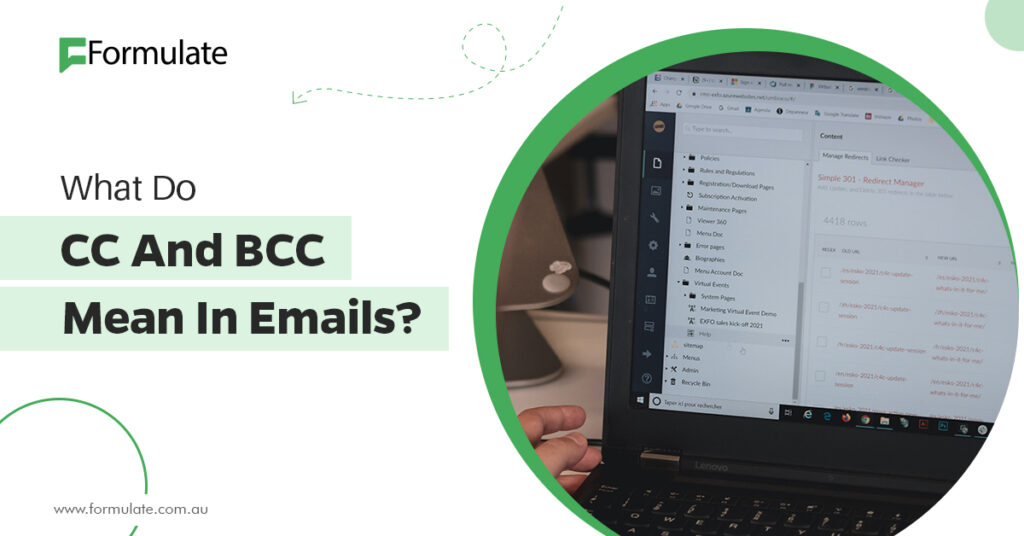Email messaging is the most popular way to communicate in offices and businesses. In every organisation, emails are sent externally and internally because they are instantaneous, secure, straightforward, and simple. In 2020, 306.4 billion emails were sent per day.
Like any other means of communication, rules have been established to ensure that all messages are civilised and orderly.
One such rule is using carbon copies (CC) and blind carbon copies (BCC).
What Are the Differences Between CC and BCC in Emails?
Blind carbon copy or BCC is identical to CC except that the addresses of the recipients selected in this field don’t show in the message header, and receivers in the “To” or CC fields will not know that a copy has been sent to these addresses.
Adjacent to the “To” fields in emails, the BCC and CC fields allow the sender to include additional recipients in their emails.
What Does CC Stand For?
CC stands for “carbon copy.” Before the email and Internet were invented, people created copies of their letters by placing carbon papers between papers and writing on the one at the top.
The name “carbon copy” was inspired by this traditional technique. Like the technique, a carbon copy is a straightforward, easy, and fast method you use to make copies of your emails and send them to different people.
CC’d emails are addressed to more than a single recipient. All the recipients can see who else the email has been CC’d to.
What Does BCC Mean?
BCC stands for “blind carbon copy.” It is possible to “blindly” copy an email to one or more recipients using the BCC field. Only the sender can see the email addresses given in the blind carbon copy field. When you BCC a person, they only get one email copy.
Blind carbon copy is also a method of making email copies and sending them to different recipients. In blind carbon copy, however, the list of recipients is “blind.” This means that recipients who have been BCCed are not visible to the rest of the email recipients.
Is it Possible to Automate the Emailing Process?
You can use email service providers (ESPs) to automate your emailing process. Some ESPs allow you to group your recipients using a subscriber list. You can also set triggers to send your emails automatically.
Is an ESP Required?
ESPs make the emailing process streamlined, smooth, and hassle-free. You can rely on emails more than you can rely on ads and social media platforms because people open their email inboxes frequently. If you want to capitalise on your online stores, blogs, websites, or your following on social media platforms, ESPs are a low-maintenance way to send messages to your clients.
How Can I Cut Down on My Email Usage?
Emailing your clients or people who read your blog is tedious and time-consuming. Using email platforms is an affordable way to streamline the process. You do not have to be a technical expert to make the best use of this platform.
Does it Matter?
Yes, CC and BCC are beneficial features of an email. Use CC if you want a “To” recipient to know that other significant persons are aware of the message. Emails that include everyone in the recipient list should use either “To” or CC. Emails with an extensive mailing list should utilise the BCC option.
When Should You Use CC?
Most people get confused about the need to use a CC. After all, you can just include many recipients in your “To” field, which serves the same purpose as the CC. So why’s it there?
CC is used to show etiquette. “To” is meant for an email’s primary recipient. The interested and concerned parties are included in the CC to ensure that they have personal copies of the emails.
Most email users refer to CC as a courtesy copy. This is an accurate description of the CC; parties can also see who has viewed the email. This can assure accountability.
To vs. CC
You can use CC and “To” fields in the same way. For example, inputting five addresses in your email’s “To” field will achieve the same purpose as inputting one address in the “To” field and four addresses in the carbon copy field. All five recipients will receive the email and will all be able to see the addresses of the other recipients regardless of how you sent the emails.
Based on email etiquette, however, these two fields are used differently. The “To” field is where you input the addresses of the primary recipients of your email. You use the carbon copy field to input the addresses of interested or concerned parties so they can also receive the information sent via email. Note that this is not an established rule; it is simple courtesy.
For instance, imagine you work at a shop, and a customer emails a complaint about one of your products. When responding to the email, you write the customer’s address in the email’s “To” field and the shop owner’s address in the CC field. After sending it to the customer, your boss will receive an email copy. If you do not want the shop owner’s address to be visible to the customer, write it in the BCC field.
When Should BCC Be Used?
The BCC feature has many tangible uses. The most famous two are:
When the Principal Receiver Should Not Be Aware
For example, if you’re a supervisor having trouble with employees, you can send warning emails to them and BCC the HR or the manager. The BCCed party and the employees will all receive the emails, but the employees will not be aware that the HR or the manager also received the email.
When Sending an Email to a Large Group of People
If you send emails to friends and family who are not acquainted, you can input their addresses in the BCC field. The emails will appear as if solely sent to each recipient since no one is listed in the CC field. Doing this also produces clean emails because the lists are short.
Bottom Line
Understanding the BCC and CC features will help you improve the etiquette of your emails. Always use them when sending emails to multiple recipients.